Disclaimer: This is a sponsored post. All opinions in this post are my own. This is part of the Federal Trade Comission’s 16 CFR, part 255: “Guide Concerning the use of Endorsements and Testimonials in Advertising.” I received the phone for free for this review. http://disclosureverizon.com
One of the things I love about my Blackberry Z10 is that I can create videos quickly in their Story Maker app. Sometimes you want a video that looks professionally edited, and that can be so time consuming. However, this app has revolutionized how easy it is for me to take videos and make them look semi-professionally edited!
To create your own awesome videos, just take videos and pictures like you normally would, then open the app and create a new story! The app guides you through adding the correct videos and photos, then you can even add music and change the colors and tones of the video!
Our yellow lab is terrified of our sweeper, so I had to create a cute 30 second story for this video! If you look closely enough, you’ll see how much he is shaking!! That’s why I titled it Scaredy Dog! It’s amazing how easy it is to create videos with this phone, because this really can’t be done on any other phone I’ve had in the past.
Once the video was completed, I uploaded it to You Tube so I could share it on my blog or with friends! It was so easy and took me less than five minutes!
Disclosure: I am a Verizon Savers Voice ambassador and have been provided with a wireless device and six months of service in exchange for my honest opinions about the product. For a full disclosure visit http://disclosureverizon.com.

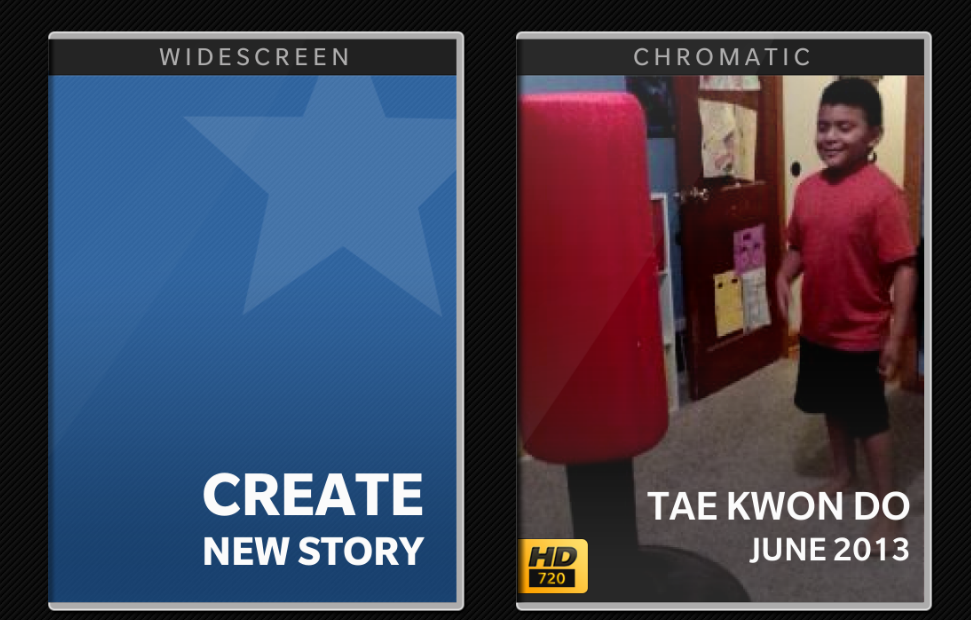

Leave a Reply