The reviewer has been compensated in the form of a Best Buy Gift Card and/or received the product/service at a reduced price or for free
After being homeowners for fifteen years, I can’t believe how technology is changing home ownership. We are in love with this Nest Digital Thermostat from Best Buy. You can imagine our old version with the old fashioned dial, so we are in heaven with this new thermostat.
The installation took less than thirty minutes for my husband to complete, and came with this instruction manual.
Once he had it installed, we had to hook it up to our wi-fi and complete the setup process.
While it was downloading the updates, we installed the app on hubby’s phone. As you can see, he can control our home temperature from anywhere, which is completely amazing. I wonder if this is how people felt the first time they saw a telephone or a television – as though I’m coming out of the dark ages!
Not only did we receive this amazing thermostat, but we also received this Netgear Nighthawk DST router. It is basically a router on steroids so that you don’t have any dead spots in your house.
I always lose wi-fi in our bedroom because of a dead spot, so I can’t blog on my laptop at night. This is the perfect solution, and now we can also stream Sling TV and other shows through our wi-fi with the Netgear Nighthawk DST router. It comes with a number to call Best Buy’s Geek Squad to help you set it up, and they walk you through the process, and it is so easy. You can call 24 hours a day, 7 days a week, and you don’t need to make an appointment.
Also, we had purchased a laptop last Christmas for my son to play Minecraft and from day one he hated it because of the lag, and this router helps support lag-free gaming, so I wasn’t the only one excited about this new router.
This is a brand new router that was exclusively developed between Netgear, an industry leader in the networking world, and Best Buy, to help provide consumers with an easy, all-in-one solution to support their home’s connected devices. As the number of Wi-Fi dependent products increase in a home – the average US household has 7 “connected devices” – from smart phones (often several in a home), to tablets, to laptops, to computers, and Wi-Fi printers, this puts a strain on the home’s network, especially the router. With the interest in online gaming and 4k TVs, connected devices such as smart thermostats, plus the need to stream shows from Netflix or Hulu, it places even more demands on the network. Many households may experience slow Wi-Fi, dropped calls, or experience “dead zones” – which could be improved upon with an “AC” router, Wi-Fi extenders and expert help.
The AC1900 comes with one DST, or “Dead Spot Terminator,” adapter – to eliminate your Wi-Fi dead zones; place it in an area where you get little/no reception, to improve Wi-Fi access. Additional adapters can be purchased for other dead zones.
It also touts the following features:
- High-poweredamplifiers—Three(3)externalantennas
- FastLaneTM technology improves performance using both WiFibands
- Implicit & Explicit Beam forming
- Downstream & UpstreamQoS
- ReadySHARE®USB—Share your USB hard drive and printer
- ReadyCLOUD®USB Access—Enjoy personal & secure cloud access to USB storage anytime, anywhere
- NETGEAR genie® with remote access
Sling TV FREE Month of Service
Get TV on your terms with Sling TV – watch when you want, on the device you want, plus pay for the channels you want at a great price. Enjoy live TV from many of the most popular channels, including ESPN, AMC, A&E, TNT, HGTV and more — for just $20 per month. Plus, watch the latest episodes of your favorite shows and new movies on demand. You can also get extra entertainment with add-on packages starting at $5 a month, and HBO® for an additional $15 per month.
·Watch at home or on the go – Sling TV is available on multiple devices:
o TV and video players, including Amazon FireTV and Roku
o Xbox One
o Smartphones, tablets, laptops and computers (select operating systems)
· With Sling TV, you don’t have to worry about equipment and set-up fees, and there’s no annual contract. Simply sign up online, download the app and start watching.
· There is also a $50 off compatible device offer – available with 3 months of prepaid Sling TV service; this offer is available in Best Buy stores only, and not online; the $50 discount is given in the form of a Best Buy store coupon.
To activate the optional one-month free service, please see the detailed steps below. NOTE: to receive the one month of free Sling TV service, you will need to click on the link below to sign up, and provide the needed info, including a credit card number. You will not be charged for the first month and MUST cancel within the 30 day window to avoid any charges – below are detailed instructions on how to cancel.
To sign up for the optional Sling TV one month of free service:
1. Click on this link:www.sling.com/bestbuyblog
2. Enter your email address and create a password. Click “next”
3. The base package is already selected. To avoid any potential charges, DO NOT select any add-on packs unless you want to be charged a separate fee. Scroll down and click “continue”
4. Enter in your billing information. Click “finish” and submit
Important:*Add-on can be selected, however, it will not be included in the FREE one month trial and your credit card will be charged. Be sure to cancel at any time within the first 30 days to avoid credit card charges. If service is not canceled within the first 30 days, the service will convert to a paying subscription beginning day 31.
To cancel:
1. Click the “Cancel Subscription” link on your account page
2. Provide the reason you are leaving the service. Click “continue”
3. Enter your password and click “Cancel My Subscription” to confirm
Do you love BestBuy.com? Comment below and let us know why!




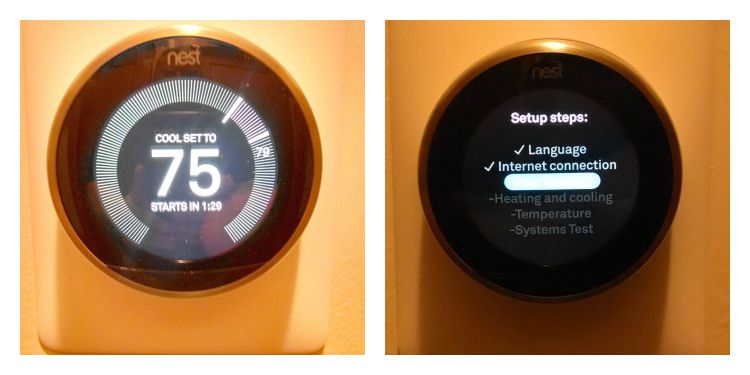
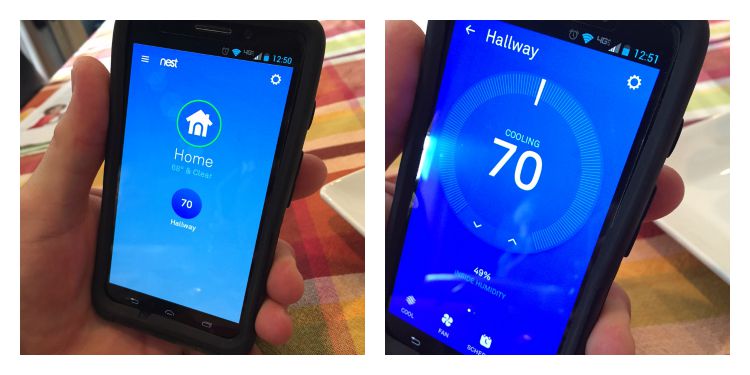


Leave a Reply