Blogger was compensated by having the phone provided free of charge. However, all opinions are my own.
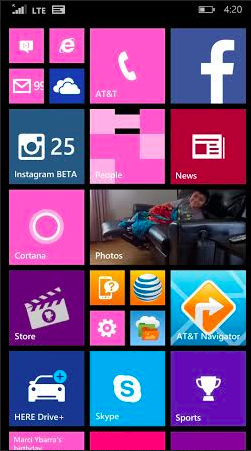
I recently started playing around with my Nokia Lumia Windows 8.1 phone’s start screen. I do like to customize, and decided on pink as my background color. You are able to personalize with photos and many other features. However, this is a work type phone for me, and I prefer to keep it clean. I did try uploading a picture of the Grand Canyon as my background, but I really like the sleek look of black with the pink accents better. I really feel the photo in the background made the tiles look to busy!
You can learn how to customize your start screen here and here. You can also download the new TileArt app to help you customize your screen! You can also watch the video below as Rick walks you through the app! It really brings customization to your home screen!
You can also personalize your Windows Phone lock screen (click here for directions) with an image to match your mood and notifications that show you what’s happening at a glance—missed calls, upcoming appointments, new messages, unread email—whatever you care about the most.
In our last post we talked about how you can have Cortana at your service helping you customize your phone with your likes. Learn how to find apps for the Nokia Lumia too! #LumiaSwitch

Leave a Reply